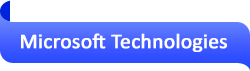
Microsoft Windows 2003 Online Training
Microsoft Window 2003 Course Overview
A fast paced intensive course focusing on Windows 2003 system administration issues.
This course has been classified as IT Technical Training.
Audience
Technical staff, with a good computing background, who will work with Windows 2003.
Skills Gained
By the end of the course delegates will be able to:
Prerequisites
Hands-on experience of Microsoft products would be beneficial.
Course Outline
Installing Windows 2003
Planning, CD install, network install, Setup manager wizard, automated and remote installs.
Using and customising Windows 2003
Logging on, menu customisation, tips & tricks.
Administration tools
Audit policy, event viewer, diagnostic utilities, troubleshooting. The control panel, system policy editor. The registry. The command line interface, determining system information, Using performance and maintenance tools to improve performance.
Startup/shutdown
The boot process, emergency repair. Startup phases, boot.ini, boot disks, Multiple boots, clean boots, shutting down.
Devices
PnP, Device manager, device drivers and settings, troubleshooting.
Software maintenance
Service packs, Hotfixes, Windows updates. Running apps, controlling services.
Partitions and filesystems
FAT and NTFS, permissions, long filenames, compression, using disk administrator. RAID.
Backups and restores
Batch files, At scheduler, backups and restores, "open file" backups, shadow copies.
Managing accounts
Creating, deleting, modifying users, passwords, templates, policies, Groups, built-in groups.
Printing
Active Directory
Installation, What is it? Logical and physical structures. Sites, Site links, subnets, site link bridges, objects, global catalog servers, replication issues and protocols.
Administering Active Directory
AD objects, controlling access, delegation.
Group policies
What are they? Group Policy Objects, Containers, Templates, configuring policies, Using group policy to manage software.
Disk management
Quotas, EFS and security, Dynamic Volumes, Fault tolerant volumes, restoring AD